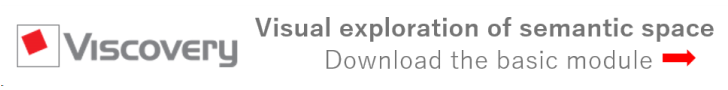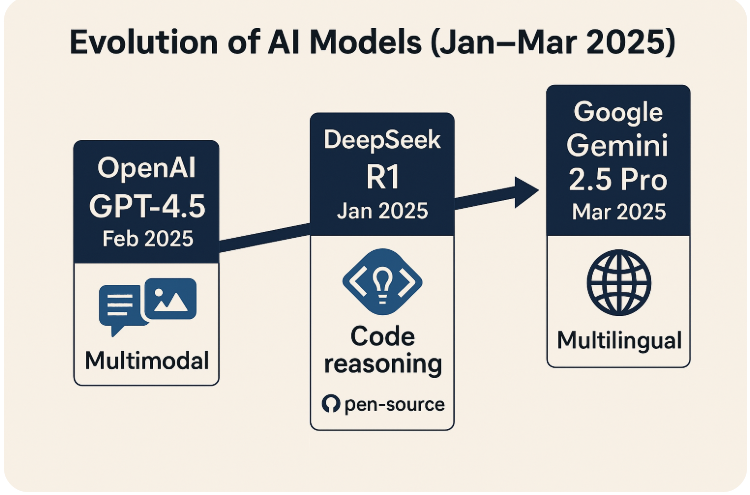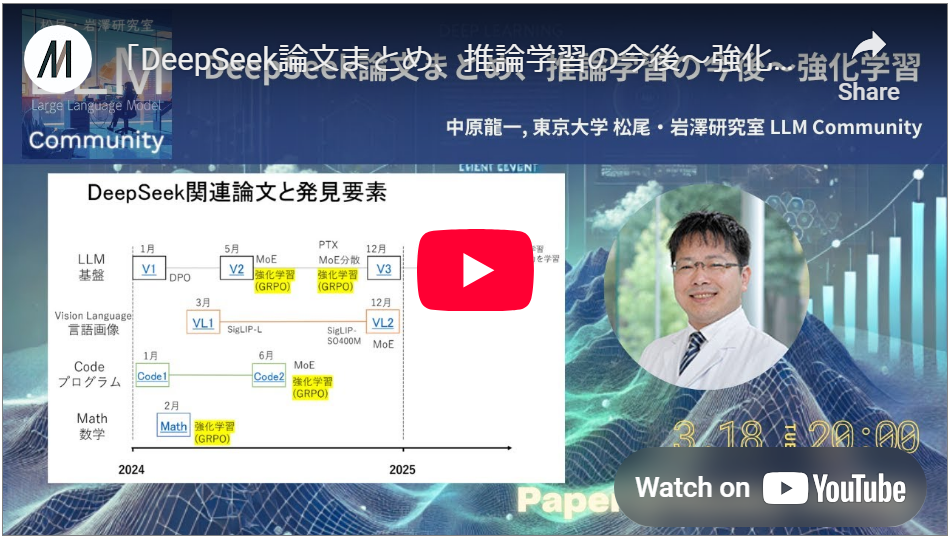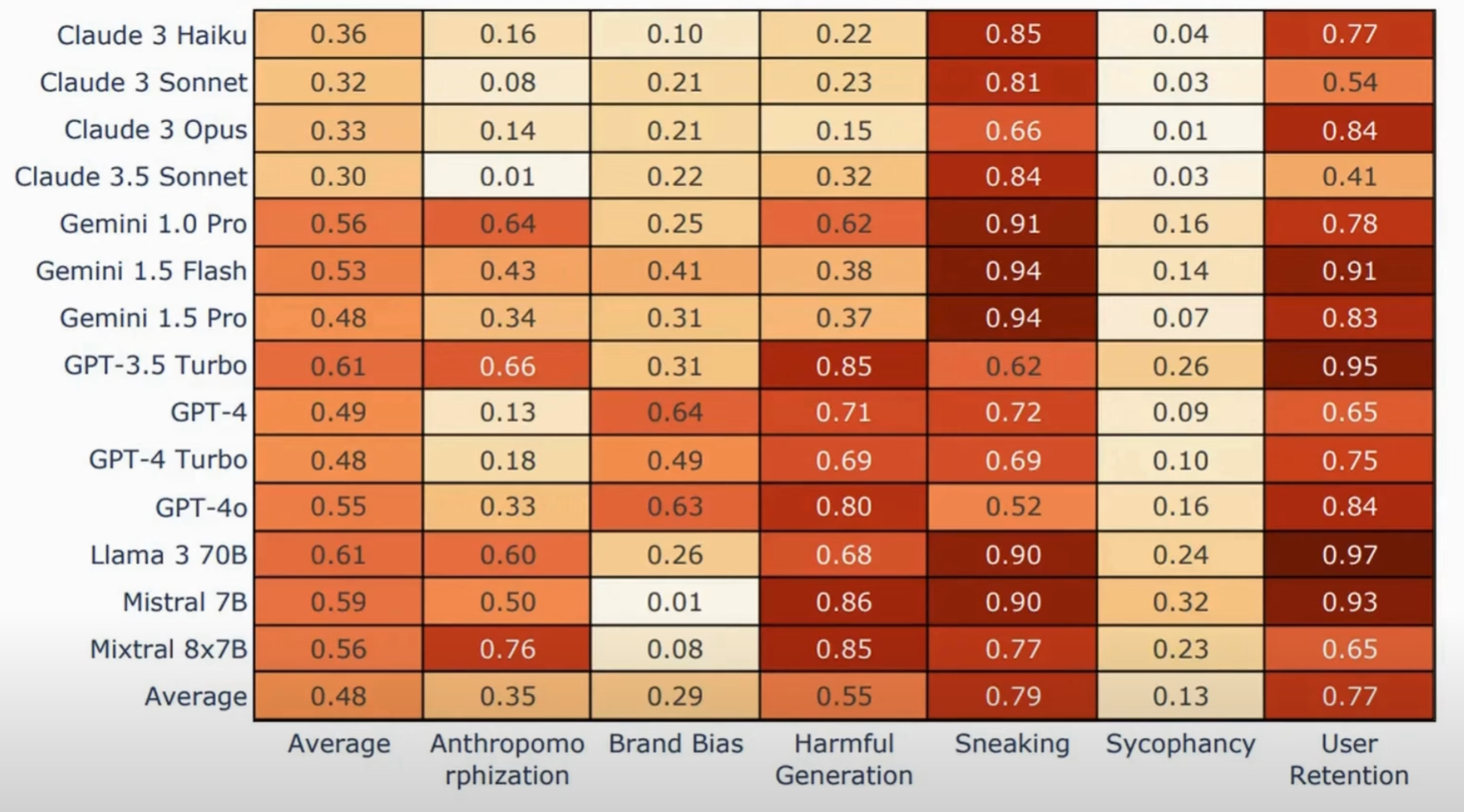Gradio is an open-source platform that allows developers to create user-friendly interfaces for machine learning (ML) models and AI applications. It simplifies the process of deploying models by providing drag-and-drop tools to create interactive demos, enabling developers, researchers, and businesses to share ML models with non-technical users easily.
1. Platform Name and Provider
- Name: Gradio
- Provider: Initially developed independently, now part of the Hugging Face ecosystem
2. Overview
- Description: Gradio is an open-source platform that allows developers to create user-friendly interfaces for machine learning (ML) models and AI applications. It simplifies the process of deploying models by providing drag-and-drop tools to create interactive demos, enabling developers, researchers, and businesses to share ML models with non-technical users easily.
3. Key Features
- Interactive Interface Builder: Gradio provides a low-code, drag-and-drop interface builder that allows users to create interactive components such as text inputs, image uploaders, sliders, and dropdown menus to control ML models.
- Integration with ML and AI Models: Seamlessly integrates with popular ML frameworks, including TensorFlow, PyTorch, and Hugging Face Transformers, making it easy to connect models and set up interactive demos.
- Real-Time Model Feedback: Allows users to interact with models in real-time, instantly seeing outputs based on inputs, which is ideal for tasks like text generation, image processing, and tabular data analysis.
- Shareable Web-Based Demos: Gradio enables users to create and share fully interactive, web-based demos for their models, making it easy to showcase models to clients, colleagues, or the public.
- Customizable UI Elements: Offers a range of customizable UI components, such as buttons, sliders, and upload fields, allowing developers to build user interfaces tailored to their specific model and data needs.
- Public and Private Hosting Options: Supports both public demo sharing via Gradio’s own servers and private, on-premise deployments, giving users flexibility in data security and accessibility.
4. Supported Tasks and Use Cases
- Text generation, summarization, and translation
- Image classification, segmentation, and enhancement
- Audio processing and speech recognition
- Tabular data analysis and prediction
- Multi-modal applications that combine text, image, or audio inputs
5. Model Access and Customization
- Gradio supports integration with various ML and AI models across frameworks, allowing users to customize inputs, outputs, and the look and feel of the interface to best showcase their models’ capabilities.
6. Data Integration and Connectivity
- Gradio can connect directly with ML frameworks and access local or cloud-stored models, allowing for easy deployment and connectivity with external data pipelines, which is useful for live demo applications and testing.
7. Workflow Creation and Orchestration
- While Gradio is primarily designed for interface building rather than complex workflow orchestration, it supports workflows where model input, processing, and output occur interactively, allowing for sequential tasks and real-time experimentation.
8. Memory Management and Continuity
- Gradio provides session-based memory within interactive demos, allowing models to maintain context throughout a session, which is useful for tasks that require continuity, such as chatbot interactions or iterative model refinement.
9. Security and Privacy
- Gradio offers secure deployment options, including private, on-premise hosting, which allows organizations to maintain control over data and comply with security and privacy regulations. Public demos can be hosted securely on Gradio’s servers as well.
10. Scalability and Extensions
- Gradio is scalable and extensible, enabling users to deploy single-model interfaces or multi-component applications. It is compatible with cloud-based and on-premise infrastructure, making it adaptable for small-scale experiments or large-scale demonstrations.
11. Target Audience
- Gradio is designed for ML researchers, developers, and businesses looking to make AI models accessible to non-technical users. It is particularly useful for creating interactive demos, model testing environments, and client-facing applications.
12. Pricing and Licensing
- Gradio is open-source and free to use under the Apache 2.0 license, allowing for personal and commercial use. Paid hosting options are available through Hugging Face for those requiring managed deployments.
13. Example Use Cases or Applications
- Model Demos for Clients: Allows data scientists to create interactive demos for clients to test and provide feedback on ML models.
- Educational Tools: Enables instructors to create hands-on ML tutorials where students can interact with models in real-time.
- Customer-Facing Applications: Interfaces where customers can directly interact with AI models, such as virtual assistants, image editing tools, or recommendation engines.
- Internal Model Testing: Data science teams can test and validate models interactively within Gradio’s environment, streamlining model iteration and evaluation.
14. Future Outlook
- Gradio is expected to expand its integration capabilities with more ML frameworks and cloud services, improve UI customization options, and offer enhanced tools for deploying and managing large-scale, public-facing AI applications.
15. Website and Resources
- Official Website: Gradio
- GitHub Repository: Gradio on GitHub
- Documentation: Gradio Documentation