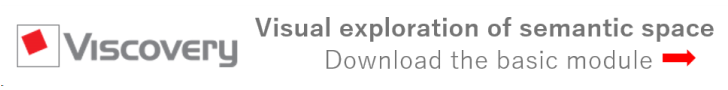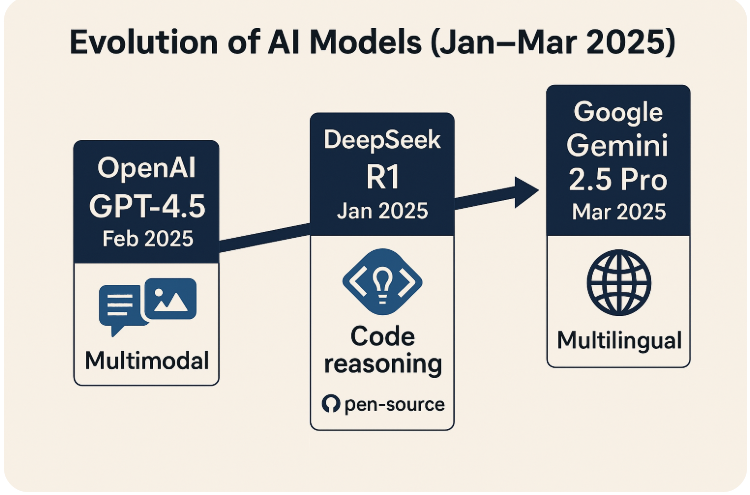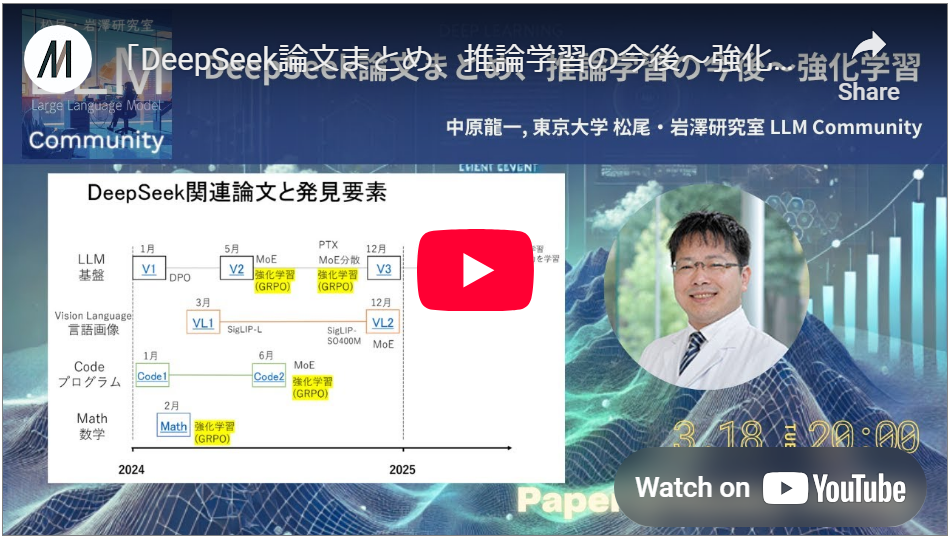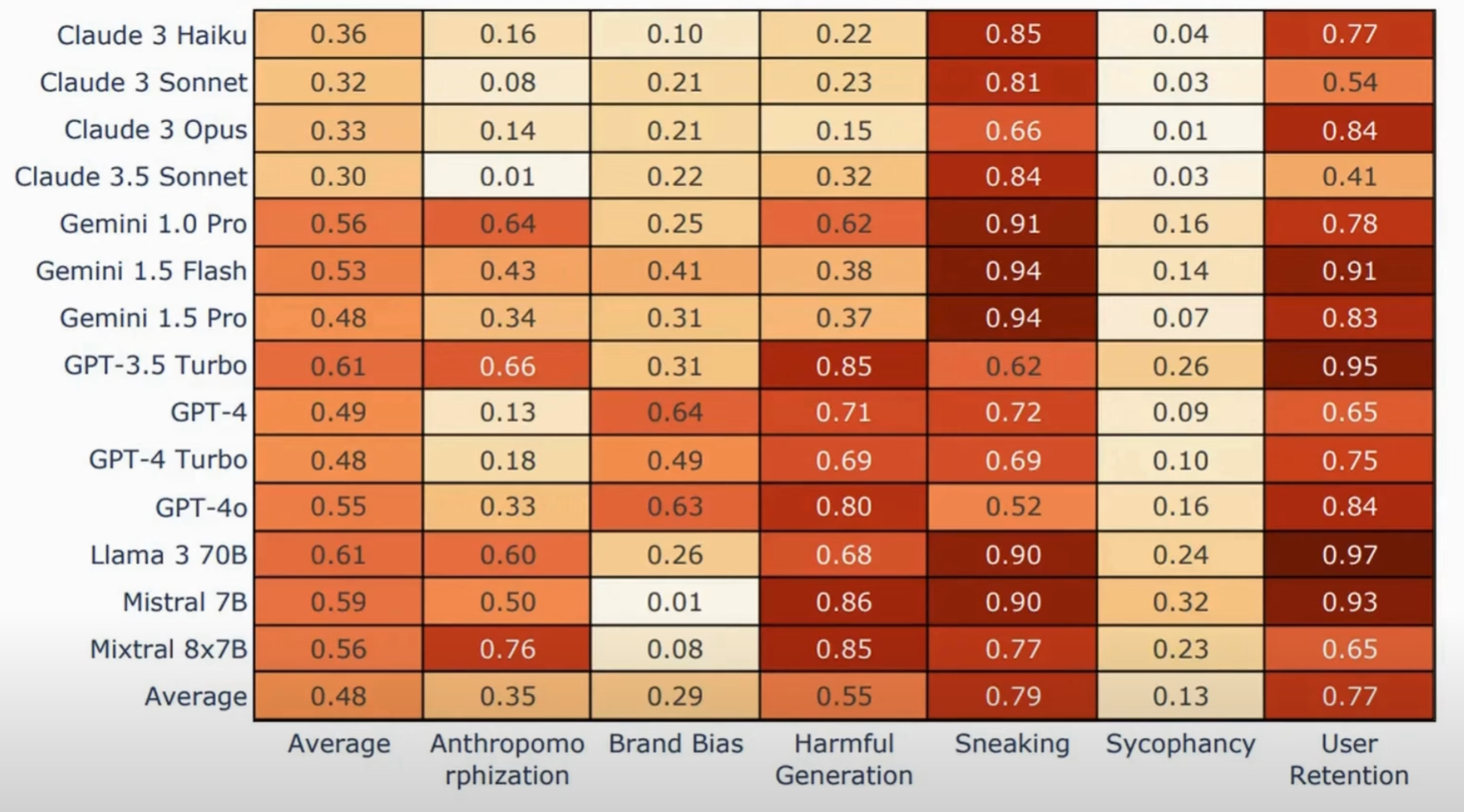What is CAM (Class Activation Mapping)?
Class Activation Mapping (CAM) is a technique developed to visualize and understand which parts of an input image contribute most strongly to a deep neural network’s prediction of a certain class. By producing a “heatmap” over the input image, CAM methods highlight regions that the model considers most discriminative for a target class. This provides a window into the model’s internal reasoning and can help confirm that the model is using relevant features (e.g., focusing on a cat’s face and body rather than background) or uncover issues (like focusing on irrelevant text or image artifacts).
Originally introduced for convolutional neural networks (CNNs) in image classification tasks, CAM is now part of a broader family of interpretability techniques. Though most commonly associated with computer vision, the CAM approach can be generalized or adapted to other domains.
Conceptual Foundations
- CNNs and Spatial Feature Maps:
Convolutional neural networks learn hierarchical feature representations. In image classification tasks, earlier convolutional layers learn low-level features (edges, textures) while deeper layers learn more complex, class-specific features. Usually, near the final layers of a CNN, we have high-level convolutional feature maps that capture class-related patterns. - Global Average Pooling (GAP) and Fully Connected Layers:
Early classification architectures often ended with fully connected (FC) layers. The original CAM approach (often just called “CAM” or “Class Activation Maps”) was developed for networks that replaced some final FC layers with a Global Average Pooling (GAP) layer followed by a softmax output. This architectural adjustment allows a linear combination of the averaged feature maps to directly produce class scores. - Linear Mapping from Feature Maps to Class Scores:
If the final classification layer is linear with weights $w_{k}$ associated with each feature map $k$ (after GAP) for a particular class, then the class score $S_c$ for class ccc can be expressed as:
$$
S_c = \sum_k w_{k}^{(c)} \cdot \overline{F}_{k}
$$
Here, $\overline{F}_{k}$ is the global average pooling output of the $k$-th feature map. By rearranging this relationship, we can project back those weights onto the spatial domain of the feature maps before averaging. Essentially, if you consider the spatial feature map $F_{k}(x,y)$ at each location $(x,y)$, the contribution to class ccc can be written as:
$$
M_c(x,y) = \sum_k w_{k}^{(c)} F_{k}(x,y)
$$
This $M_c(x,y)$ is the raw class activation map. A higher value at a particular location $(x,y)$ implies that region is more important for class ccc.
How to Compute the Original CAM
Prerequisite: The original CAM approach is directly applicable when the model architecture ends with a GAP layer (Global Average Pooling) followed by a single layer that produces class scores. For example:
- Input image → Convolutional layers → Feature maps → Global Average Pooling → Linear layer → Softmax for classification.
Steps:
- Identify the final convolutional feature maps and the final classifier weights:
After the last convolutional block and GAP, you have feature maps $F_{k}(x,y)$ and a class-specific linear layer (weights $w_{k}^{(c)}$) that maps the pooled features to class scores. - Extract weights for the chosen class:
For the class you want to visualize (say class ccc), gather the weights $w_{k}^{(c)}$from the classifier layer. - Construct the CAM:
Compute the weighted sum of the feature maps before GAP:
$$
M_c(x,y) = \sum_k w_{k}^{(c)} F_{k}(x,y)
$$ - Resize and Overlay:
The resulting activation map $M_c(x,y)$ is typically at a lower resolution than the original image because CNN feature maps become progressively downsampled. You can upscale (via bilinear interpolation) the CAM to the original image size and then overlay it as a heatmap on the input image to visualize which areas are most influential.
Extensions and Variations
- Grad-CAM and Grad-CAM++:
The original CAM required a specific architecture (GAP before the last layer). Grad-CAM generalizes the idea to any CNN architecture by using gradients of the target class score w.r.t. the feature maps. By backpropagating the gradient and computing a weighted average, Grad-CAM can produce class activation maps for models that don’t have a GAP layer. Grad-CAM++ refines the weighting mechanism to handle multiple occurrences of objects better. - Score-CAM, XGrad-CAM, Layer-CAM:
Numerous variants have been proposed to improve stability, remove the need for gradients, or provide more robust interpretations. For example, Score-CAM uses predicted scores from masked regions rather than gradients. XGrad-CAM introduces different weighting schemes, and Layer-CAM explores using intermediate layers for more local or coarse explanations. - Beyond Classification:
While CAM is most common in classification tasks, it can be extended to object detection, segmentation, or any network that predicts differentiable scores. With some adaptation, you can produce similar activation maps for regression tasks or multi-label classification.
Uses and Benefits
- Model Validation and Debugging:
By visualizing what the model considers important, you can ensure it focuses on meaningful features. For example, if class “dog” predictions are driven by backgrounds or watermarks rather than the dog itself, that’s a sign of a spurious correlation or dataset bias. - Explainability and Trust:
CAMs improve model transparency. Doctors reviewing a medical imaging classifier can see if the model attends to relevant pathological regions, enhancing trust in AI-driven diagnoses. - Data Insights:
CAM may reveal class-specific patterns not obvious to the human eye. Understanding these patterns can guide data augmentation strategies or highlight subgroups in the dataset.
Limitations and Cautions
- Dependence on Model Architecture (Original CAM):
The original CAM method strictly requires a GAP layer before the final classification layer. Without this architecture, you must rely on Grad-CAM or similar gradient-based methods. - Coarse Localization:
Due to downsampling in convolutional layers, CAM maps are often low-resolution and can be “blurry.” They may highlight a broad region rather than pinpointing exact edges of objects. - Correlated Features and Multiple Objects:
If multiple objects are present or if certain background cues are highly correlated with the target class, CAM might highlight those non-essential regions. Thus, a strong highlight does not guarantee semantic correctness—just model reliance. - Non-Causality:
CAM shows correlation, not causation. The highlighted areas are associated with the prediction, but this doesn’t mean changing that area alone would always alter the prediction. The model may rely on complex interactions.
Best Practices
- Use a Consistent Color Mapping:
Apply a well-chosen colormap (like a red-to-yellow heatmap) to ensure that high-activation regions are clearly distinguished from low-activation areas. - Combine with Other Methods:
For a more complete interpretability strategy, combine CAM with other methods:- Grad-CAM for more architectural flexibility.
- SHAP or LIME for instance-level, feature-based explanations if you want complementary local interpretation.
- Model and Input Baselines:
Validate CAM outputs on known cases:- If you input a random noise image, CAM should not highlight meaningful patterns.
- For classes with well-known discriminative features, CAM should highlight those features.
- Post-hoc Filtering:
Sometimes applying thresholds or morphological operations on CAM maps can produce more visually coherent highlights.
Example Walkthrough
Let’s consider a simple CNN trained on ImageNet. You pick a test image containing a Siberian husky. The model predicts “Siberian husky” with a high probability.
- Step 1: Identify the final convolutional layer before the GAP.
- Step 2: Retrieve the weights connecting the GAP outputs to the “Siberian husky” class in the final classification layer.
- Step 3: Compute the weighted sum of the convolutional feature maps using those weights. This produces a 2D activation map.
- Step 4: Upscale the 2D map to the original image size and overlay it as a heatmap. Ideally, you’ll see stronger activation around the dog’s head and fur patterns that distinguish it from other breeds, confirming that the model uses dog-specific visual cues.
If the heatmap instead highlighted the corner of the image with some random object, that might indicate the model learned a shortcut not related to the actual dog, prompting further model refinement or dataset cleaning.
Conclusion
Class Activation Mapping (CAM) provides a valuable interpretability lens for CNN-based image classification models. By highlighting regions of an image that influence class predictions, CAM helps users understand and trust the model’s decision-making process. While limited by certain architectural requirements and providing only a partial view of the model’s internal logic, CAM and its variants (like Grad-CAM) remain fundamental techniques in the interpretability toolkit for modern deep learning models in computer vision.