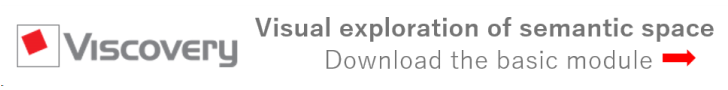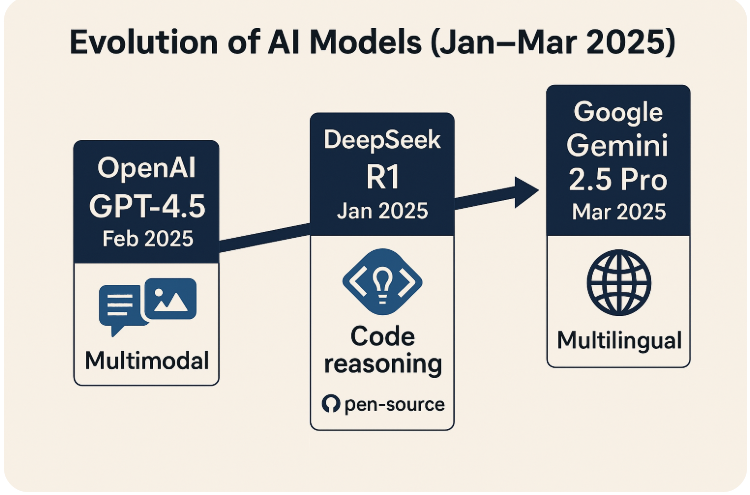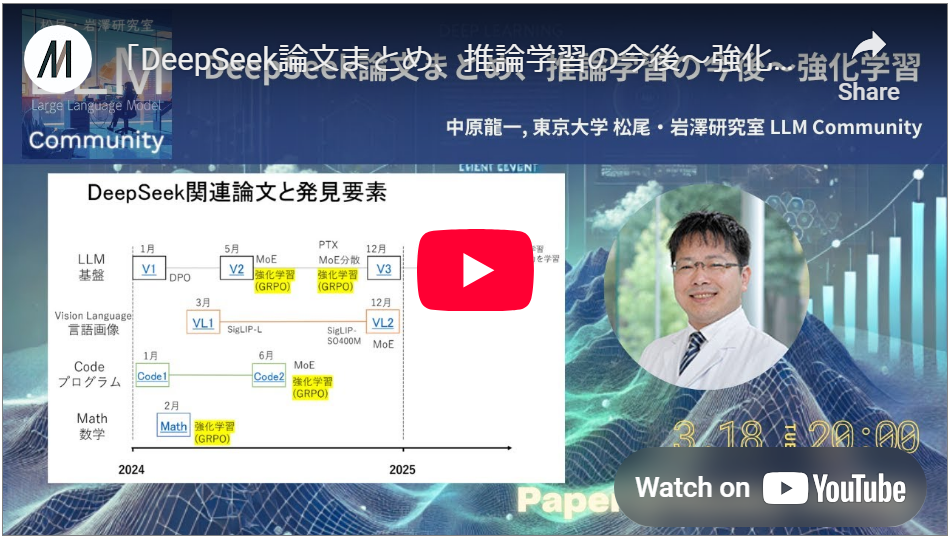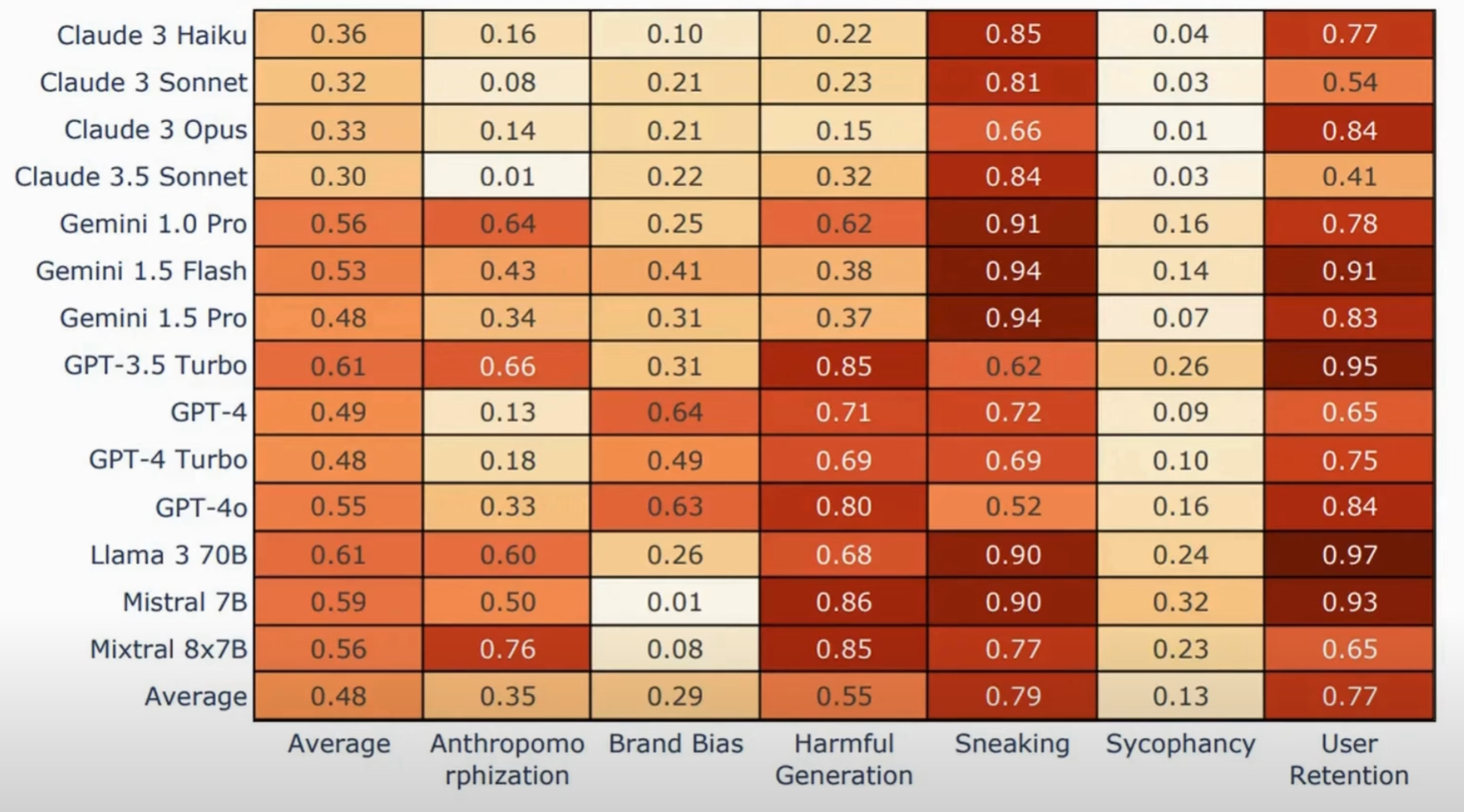Replit Agent is a revolutionary AI programming partner that builds development environments, writes code, and even deploys applications—all based on natural language instructions. With just a few sentences, it can instantly transform your ideas into a functioning app, offering a truly next-generation coding experience. However, because this technology is still evolving, there are risks of the Agent deleting code or missing changes due to its occasional “rampages.” For example, when you instruct it to “fix this section,” it might inadvertently rewrite unrelated parts or delete unnecessary files. This article details practical techniques to safeguard your valuable days of work while developing large-scale projects with Replit Agent.
Modular File Organization and Component-Based Design
When working on large-scale applications, the key to stability is properly dividing your code into separate files and modules. A module is a component that focuses on a specific function or responsibility. By modularizing your code, you can limit the scope of changes made by the Agent. For example, by separating files for tasks such as database handling, user authentication, and UI rendering, you minimize the risk that a fix requested for one part (e.g., user authentication) inadvertently affects other areas.
A practical approach is to organize your project with a “one file = one function” strategy. Directing the Agent to work on a specific file significantly reduces the chances of an unwanted global change. This localized scope helps prevent accidental code deletion or modification during automated tasks.
Leveraging a Microservices Architecture
For projects that continue to grow in complexity, adopting a microservices architecture can be highly effective. Microservices divide your application into several independent services that communicate with clearly defined boundaries, such as APIs. Even if the Agent makes a mistake within one service, the impact on other services remains minimal.
On Replit, you can implement this by splitting functionality into multiple Replit apps or utilizing the Workflows feature to run separate servers concurrently. This separation allows you to contain the effects of any inadvertent modifications, ensuring that issues in one part do not cascade into a system-wide failure.
Crafting Precise Prompts for the Replit Agent
Providing clear, detailed instructions to the Agent is critical in preventing unwanted changes. Here are some tips for creating effective prompts:
- Limit the scope explicitly: Instead of a vague “fix this” command, specify the file, function, or even the line number—e.g., “Please modify only the
update_recordfunction indatabase.py.” - Describe the expected outcome: Clearly state what the change should accomplish and how it should behave, ensuring that only the intended modifications are made.
- Break down complex tasks: Instead of requesting a complete overhaul in one go, issue smaller, incremental changes and verify the result each time.
These practices help the Agent understand exactly which parts of the code to modify, reducing the likelihood of an accidental “rampage.”
Using Git for Version Control and External IDEs
Working with an AI agent safely means having a robust version control system like Git in your toolkit. By using Git, you can review changes in a diff view and revert to an earlier version if problems arise. Replit offers seamless Git integration, letting you monitor commit histories and manage branches. This approach instills confidence in taking experimental steps and ensures that you can easily recover from unexpected changes.
Additionally, pairing Replit with external IDEs (such as VS Code or JetBrains products) can provide a more comprehensive environment for complex refactoring or in-depth code reviews. Often, these IDEs offer advanced features that are not available directly in Replit, helping you manage and review code changes more effectively.
Implementing Static Analysis Tools and CI/CD Pipelines
To maintain high code quality, incorporating static analysis tools and CI/CD pipelines is essential. Tools like flake8, pylint, and mypy can automatically detect bugs, syntax errors, or style violations even if the Agent-generated code appears correct at first glance. By setting up a CI/CD pipeline, you can run tests and lint checks every time you push changes. If an issue is detected, early notifications allow you to address the problem before it snowballs.
Whether you choose external CI tools like GitHub Actions or integrate Replit’s Workflows feature, having an automated verification process is crucial for preventing prolonged disruptions due to the Agent’s errors.
Learning from Other Languages’ Practices
Replit Agent isn’t limited to Python—it can be applied to various programming languages. Other ecosystems, such as Node.js, have established best practices that can offer valuable insights. For instance, the separation between front-end and back-end logic is standard in Node.js projects. Applying a similar separation in Python apps, by segregating UI components from API servers, limits the Agent’s working area and reduces the overall risk.
By relying on established, trustworthy external libraries or packages, you can minimize the amount of code the Agent must generate from scratch, further enhancing the overall safety of your project.
In Conclusion
Replit Agent has the potential to revolutionize development by drastically speeding up your workflow. However, its immense convenience comes with the risk of the Agent’s rampages wiping out days of work. As described above, employing modular design, crafting precise prompts, utilizing Git for version control, and incorporating static analysis tools and CI/CD pipelines are all key techniques to mitigate these risks.
Take control of your development environment by combining these strategies, and you’ll transform Replit Agent into a reliable, powerful partner—one that enhances your productivity without costing you precious days of work.