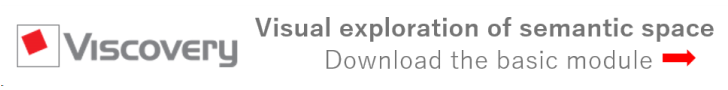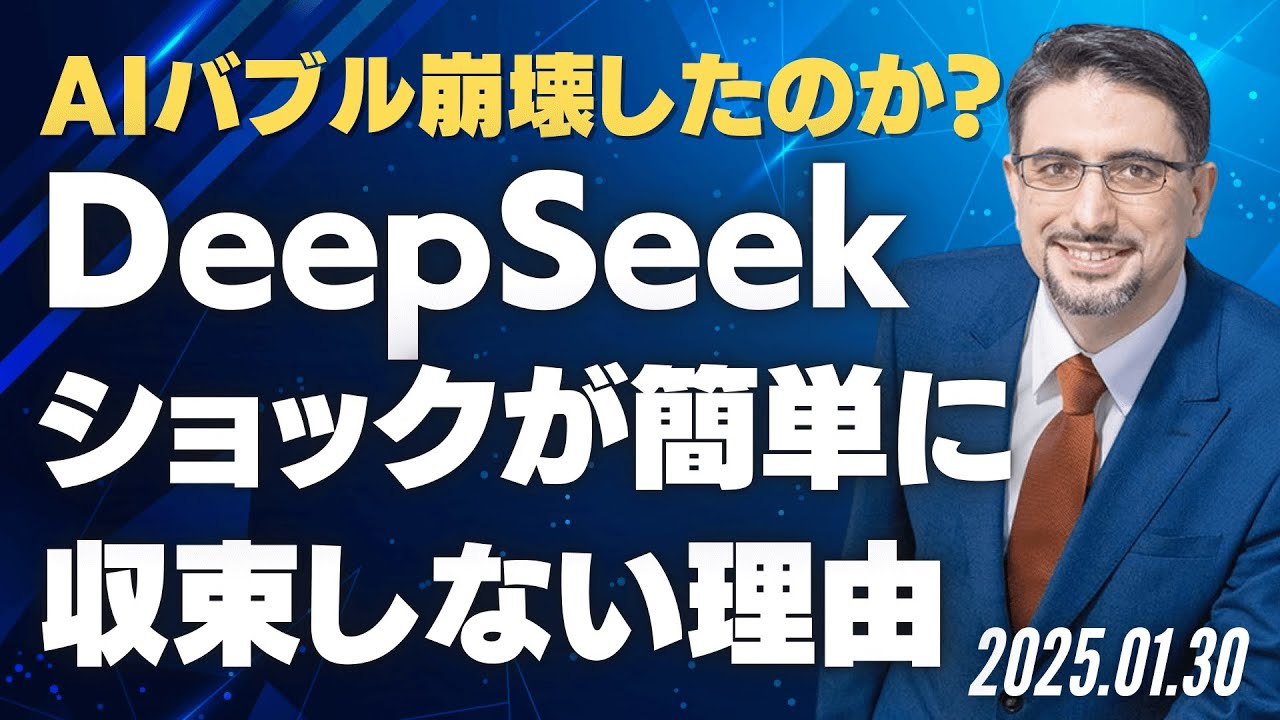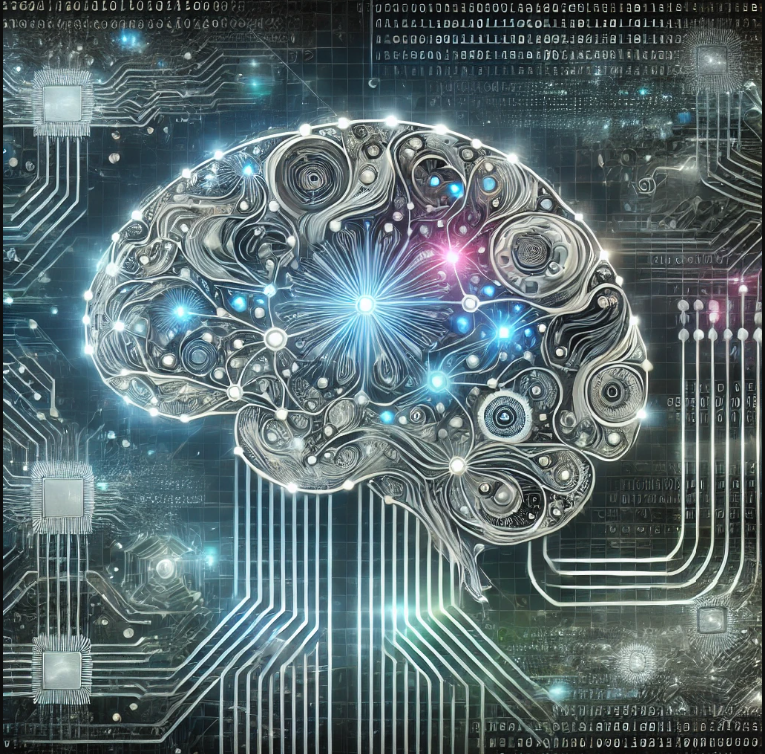Microsoft’s Guidance is an open-source library designed to facilitate advanced prompt engineering for large language models (LLMs). Guidance enables users to create, refine, and optimize complex prompt workflows by allowing structured and programmatic control over prompt interactions.
1. Platform Name and Provider
- Name: Guidance
- Provider: Microsoft
2. Overview
- Description: Microsoft’s Guidance is an open-source library designed to facilitate advanced prompt engineering for large language models (LLMs). Guidance enables users to create, refine, and optimize complex prompt workflows by allowing structured and programmatic control over prompt interactions. It is particularly useful for developers and researchers working with sophisticated prompt designs, enhancing model accuracy and consistency in complex applications.
3. Key Features
- Programmatic Prompt Control: Allows users to design multi-step prompt flows, control variable assignments, and dynamically adjust prompts based on intermediate model responses, making it ideal for creating complex interactions.
- Conditional and Looping Structures: Supports conditional logic and looping within prompts, enabling developers to create responsive and adaptive interactions for more nuanced prompt-driven applications.
- Integration with Major LLMs: Compatible with popular LLM providers, including OpenAI’s GPT models and Azure OpenAI Service, allowing users to test and deploy prompts across models directly within the Guidance framework.
- Template-Based Prompt Design: Includes template features that allow users to standardize prompts, making it easy to reuse and adapt prompt structures across different applications.
- Real-Time Prompt Debugging: Provides tools for real-time debugging and analysis of prompt flows, allowing users to troubleshoot issues, refine prompts, and ensure accurate results.
- Flexible API and Extensibility: Offers a flexible API that can integrate with other services and workflows, allowing for seamless prompt execution in production environments or as part of larger AI pipelines.
4. Supported Tasks and Use Cases
- Multi-step conversational flows and complex chatbots
- Data-driven decision-making prompts and insights generation
- Task automation and sequential workflows
- Dynamic and adaptive customer interaction systems
- Real-time analysis and summarization with complex conditions
5. Model Access and Customization
- Guidance supports various LLMs and allows extensive customization of prompts, including dynamic variables, conditional execution, and looping, providing precise control over the prompt structure and model interactions.
6. Data Integration and Connectivity
- The platform integrates with APIs and databases, enabling users to incorporate real-time data into prompts. This makes Guidance suitable for applications that need to respond dynamically to updated information or complex data inputs.
7. Workflow Creation and Orchestration
- Guidance’s structured prompt creation and orchestration capabilities allow users to design multi-step workflows with logical dependencies. This setup is valuable for workflows requiring complex prompt logic and data-driven interactions.
8. Memory Management and Continuity
- Guidance supports stateful prompt flows, maintaining continuity across sessions or multi-turn conversations. This is particularly beneficial for applications needing long-term memory, such as customer service or user interaction histories.
9. Security and Privacy
- Microsoft’s Guidance can be deployed in Azure’s secure environment, offering compliance with industry standards, data encryption, and secure API connections. This ensures that prompt workflows are handled securely, especially in regulated industries.
10. Scalability and Extensions
- The platform is designed for scalability within Azure’s cloud infrastructure, allowing Guidance to handle high interaction volumes and integrate additional tools, modules, or custom extensions for specific needs.
11. Target Audience
- Guidance is aimed at data scientists, developers, and researchers focusing on advanced prompt engineering for applications that require high-level prompt control, adaptability, and integration with dynamic data sources.
12. Pricing and Licensing
- Guidance is open-source and free to use, available under a permissive license. Usage costs may apply when using connected LLMs or deploying through Azure resources.
13. Example Use Cases or Applications
- Advanced Customer Support Chatbots: Builds chatbots with complex response flows, adaptive prompts, and conditional handling to provide tailored customer service.
- Document Processing and Summarization: Manages multi-step summarization workflows, with looping and conditional prompts to capture essential details in large documents.
- Decision Support Systems: Uses conditional prompts and data integration to assist users in making informed decisions, ideal for applications in finance or healthcare.
- Personalized Learning Experiences: Develops interactive learning modules where prompts adapt based on user progress and responses.
- Real-Time Market Analysis: Gathers and analyzes data inputs in real-time, using prompt logic to provide insights based on current trends and information.
14. Future Outlook
- Microsoft Guidance is expected to expand integration with additional LLMs, introduce advanced debugging tools, and enhance prompt management capabilities, making it even more powerful for enterprise-grade prompt engineering.
15. Website and Resources
- GitHub Repository: Microsoft Guidance on GitHub
- Documentation: Available within the GitHub repository