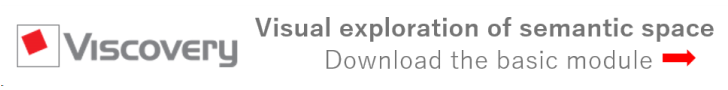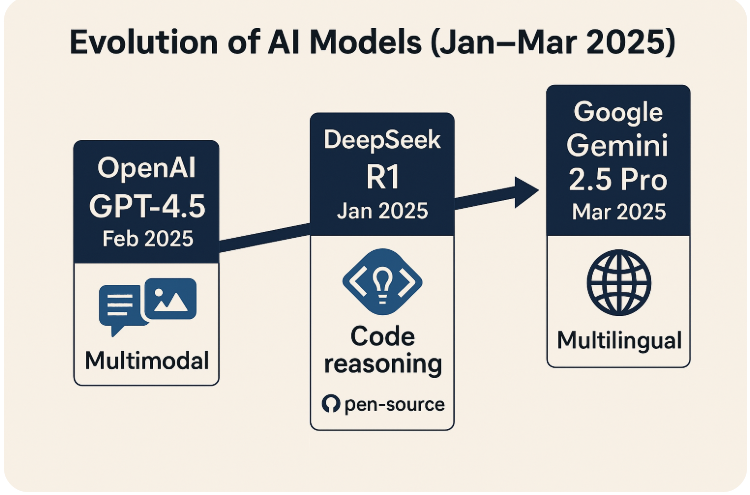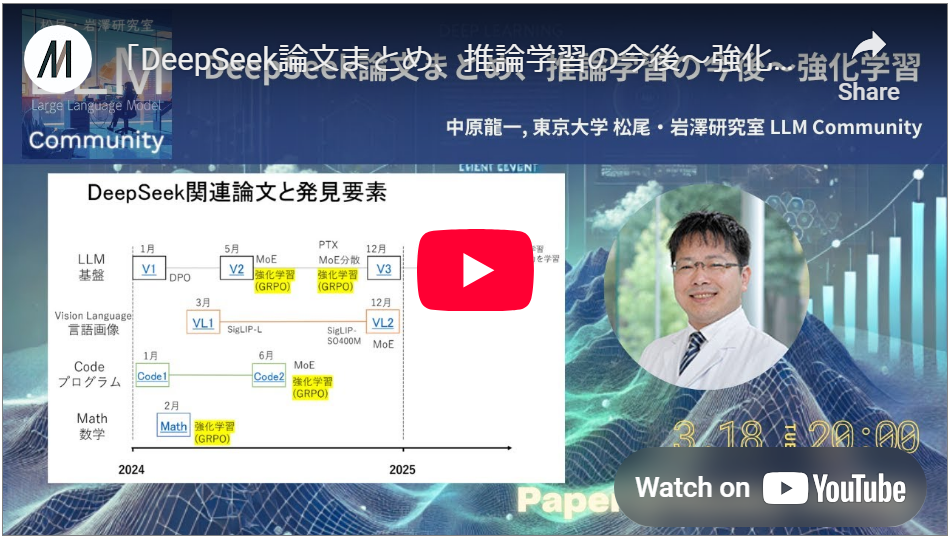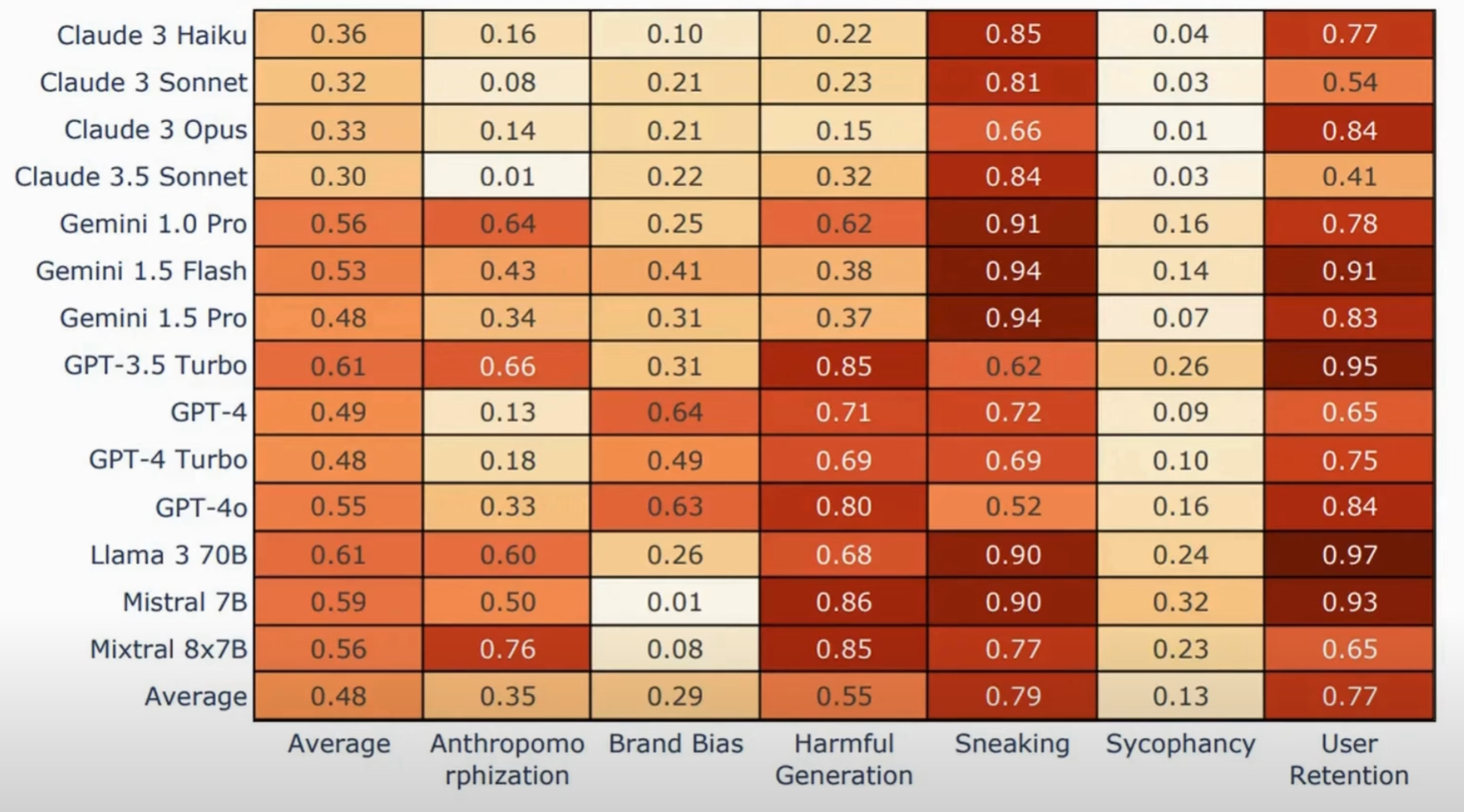Text Generation Web UI is an open-source interface designed for running, interacting with, and managing large language models (LLMs) locally or on remote servers. It provides an accessible, web-based UI for text generation, allowing users to experiment with prompts, fine-tune responses, and manage model settings easily.
1. Platform Name and Provider
- Name: Text Generation Web UI
- Provider: Open-source project, developed and maintained by the open-source community.
2. Overview
- Description: Text Generation Web UI is an open-source interface designed for running, interacting with, and managing large language models (LLMs) locally or on remote servers. It provides an accessible, web-based UI for text generation, allowing users to experiment with prompts, fine-tune responses, and manage model settings easily. Ideal for both casual users and researchers, the platform supports multiple model architectures and custom configurations for a broad range of text generation tasks.
3. Key Features
- User-Friendly Web Interface: Offers an intuitive web-based interface for interacting with LLMs, making it easy to generate text, adjust model settings, and experiment with prompts without requiring command-line knowledge.
- Multi-Model Compatibility: Supports various LLMs, including popular models like GPT-J, LLaMA, GPT-2, and more, allowing flexibility in selecting models based on specific use cases and performance needs.
- Customizable Settings and Hyperparameters: Enables users to adjust model parameters such as temperature, top-k, and top-p, giving control over output variability and coherence.
- Prompt Management and History Tracking: Provides prompt history tracking, allowing users to save, reuse, and manage prompts across sessions, which is useful for iterating on text generation tasks.
- Fine-Tuning and Model Customization: Supports fine-tuning and model customization options, allowing users to adjust model responses to align with specific tasks or domains for improved relevance and accuracy.
- Real-Time Output Generation: Generates text in real-time, providing instant feedback on prompts and enabling iterative experimentation, ideal for prompt engineering and text-based AI application development.
4. Supported Tasks and Use Cases
- Text generation and content creation
- Chatbot development and interactive applications
- Text summarization and paraphrasing
- Creative writing and ideation
- Experimentation with prompt engineering and model behavior
5. Model Access and Customization
- Text Generation Web UI supports multiple models and allows users to customize model parameters, prompt styles, and response configurations, providing flexibility to optimize outputs based on specific requirements and tasks.
6. Data Integration and Connectivity
- The platform is primarily focused on text generation and does not integrate directly with external data sources or APIs. However, it can load and process datasets for fine-tuning, and users can interact with models using data uploaded locally or from pre-configured datasets.
7. Workflow Creation and Orchestration
- While focused on interactive text generation, Text Generation Web UI allows users to create simple workflows by saving prompt histories and configurations, enabling iterative testing. It supports multi-turn conversation flows but is not designed for complex, multi-step orchestration.
8. Memory Management and Continuity
- The platform maintains prompt history within a session, allowing users to revisit and reuse previous prompts, but it does not offer persistent memory across sessions. This setup supports short-term context retention, making it suitable for conversational or single-task text generation.
9. Security and Privacy
- Text Generation Web UI can be run locally, providing a secure environment where data does not leave the user’s machine. For remote servers, security will depend on the configuration, but the platform’s local deployment option makes it privacy-friendly.
10. Scalability and Extensions
- The platform is designed to work with local or hosted LLMs and can scale based on available hardware. Its open-source nature allows users to extend capabilities, integrate custom models, or modify features as needed.
11. Target Audience
- Text Generation Web UI is intended for developers, researchers, and hobbyists interested in experimenting with LLMs and text generation. It is particularly suitable for users who prefer an easy-to-use, web-based interface for managing prompt interactions and generating text-based content.
12. Pricing and Licensing
- Text Generation Web UI is open-source and free to use, distributed under an open-source license that allows modification and deployment for personal and commercial use.
13. Example Use Cases or Applications
- Content Creation for Marketing: Generates ideas, product descriptions, and social media content by experimenting with prompts to optimize style and tone.
- Conversational Chatbots and Support Agents: Develops simple chatbots by managing prompt-response interactions, useful for FAQ and customer service bots.
- Creative Writing Assistance: Assists with story or poetry generation, providing writers with new ideas, character dialogue, or descriptive text.
- Prompt Engineering for NLP Research: Allows researchers to test prompt effectiveness and study model behavior by adjusting prompts and hyperparameters.
- Text Summarization and Paraphrasing: Produces summaries or paraphrased versions of input text, helping users distill information or rewrite content.
14. Future Outlook
- Text Generation Web UI is expected to expand with more model support, additional fine-tuning capabilities, and enhanced memory options, making it increasingly versatile for text generation experiments and AI-powered content applications.
15. Website and Resources
- GitHub Repository: Text Generation Web UI on GitHub
- Documentation: Available in the GitHub repository